Our Latest Articles
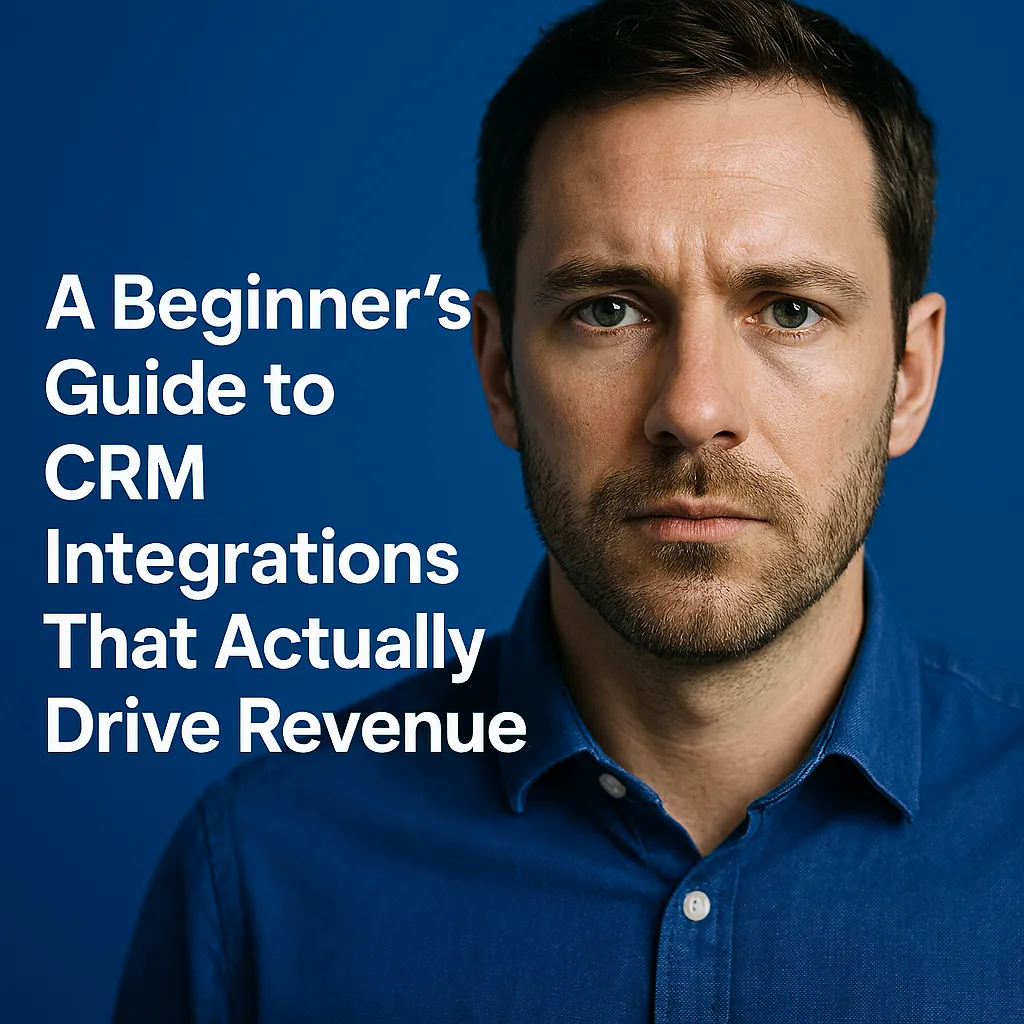
A Beginner’s Guide to CRM Integrations That Actually Drive Revenue
Customer Relationship Management (CRM) systems are the backbone of modern business operations. But their true power is unlocked when integrated with other tools across your organization. For CEOs and decision-makers, understanding how CRM integrations work—and how they can be leveraged to drive revenue—is a game-changer.
This guide explores the fundamentals of CRM integrations, the most impactful types, and how to implement them strategically to grow your business.
What Is a CRM Integration?
CRM integration is the process of connecting your CRM platform with other software applications to create a unified ecosystem. This allows data to flow seamlessly between systems, reducing manual entry, improving accuracy, and enabling real-time insights.
Common Integration Categories:
Marketing Automation
Sales Enablement
Customer Support
E-commerce
Accounting & Finance
Project Management
Communication Tools
Why CRM Integrations Matter for Revenue Growth
Let’s break down how CRM integrations directly contribute to revenue:
1.Enhanced Lead Generation and Qualification
By integrating your CRM with lead capture tools (like landing pages, chatbots, or social media platforms), you can automatically funnel prospects into your sales pipeline. This ensures faster follow-up and better lead qualification.
2.Smarter Sales Processes
Sales teams benefit from real-time access to customer data, purchase history, and communication logs. Integrations with tools like proposal software or e-signature platforms streamline the closing process.
3.Personalized Marketing Campaigns
Marketing platforms integrated with your CRM allow for segmentation based on behavior, demographics, and purchase history. This leads to more targeted campaigns and higher conversion rates.
4.Improved Customer Retention
Support integrations help track customer issues, automate follow-ups, and ensure timely resolution. Happy customers are more likely to stay—and spend more.
5.Data-Driven Decision Making
With all systems connected, you gain a 360-degree view of your customer journey. This enables better forecasting, budgeting, and strategic planning.
Must-Have CRM Integrations for Beginners
If you're just starting out, focus on these foundational integrations:
1.Email Marketing Platforms
Tools like Mailchimp, ActiveCampaign, or Constant Contact allow you to:
Automate email sequences
Track open and click rates
Sync contact lists and segments
This helps nurture leads and re-engage inactive customers. (Oh wait...with our SwingSwing CRM? You don't need these tools...one less subscription.)
2.E-Commerce Platforms
Integrating with Shopify, WooCommerce, or BigCommerce enables:
Real-time order syncing
Personalized product recommendations
Abandoned cart recovery campaigns
This boosts conversion rates and average order value. (Oh wait...you guessed it...with our SwingSwing CRM? You don't need these tools either, in fact, you can have multiple websites in our CRM.)
3.Customer Support Software
Zendesk, Freshdesk, or Help Scout integrations allow:
Ticket tracking within the CRM
Customer satisfaction scoring
Automated follow-ups
This improves resolution times and customer loyalty. (Guess? Yep...our SwingSwingCRM? Takes care of a lot of this too.)
4.Calendar & Scheduling Tools
Google Calendar, Calendly, or Microsoft Outlook integrations help:
Schedule meetings directly from the CRM
Send automated reminders
Avoid double-booking
This keeps your team organized and responsive. (Oh wait...do I even need to bring it up?)
5.Accounting & Invoicing Apps
QuickBooks, Xero, or FreshBooks integrations provide:
Invoice tracking
Payment status updates
Financial reporting
This ensures accurate billing and cash flow management. (Now we're just showing off)
Real-World Use Cases of CRM Integrations Driving Revenue
Case Study 1: E-Commerce Brand Boosts Repeat Purchases
An online retailer integrated their CRM with Shopify and Klaviyo. By segmenting customers based on purchase history and sending personalized product recommendations, they increased repeat purchases by 35% in six months.
Case Study 2: B2B SaaS Company Shortens Sales Cycle
A SaaS provider connected their CRM with DocuSign and Zoom. Sales reps could send contracts and schedule demos directly from the CRM, reducing the average sales cycle from 21 days to 12 days.
Case Study 3: Service Business Improves Retention
A home services company integrated their CRM with Freshdesk and Google Calendar. Automated follow-ups and appointment reminders led to a 20% improvement in customer retention over a year.
Advanced CRM Integrations to Consider as You Scale
Once you’ve mastered the basics, consider these advanced integrations:
1.Business Intelligence Tools
Platforms like Tableau or Power BI can pull CRM data for advanced analytics and visualization. (Yeah...we know...we're still bragging)
2.AI Powered Chatbots
Integrate AI chatbots to capture leads, answer FAQs, and route inquiries—all while syncing data to your CRM. (Do we even need to tell you at this point?)
3.SMS & VoIP Systems
Twilio or RingCentral integrations allow for call tracking, SMS campaigns, and voice analytics. (Yep...we've got this too...and WhatsApp for business)
4.Project Management Tools
Asana, Trello, or Monday.com integrations help align sales and service teams on deliverables and timelines. (Or wait...use the tools and tasks in our CRM and it's already covered).
How to Choose the Right CRM Integrations
Here’s a simple framework to guide your selection:
Step 1:Identify Business Goals
Are you trying to improve lead generation, shorten sales cycles, or enhance customer support?
Step 2:Audit Existing Tools
List all the platforms your team currently uses. Look for native integrations or API compatibility.
Step 3:Evaluate Ease of Use
Choose integrations that are easy to implement and don’t require heavy IT support.
Step 4:Consider Scalability
Will the integration support your growth over the next 1–3 years?
Step 5:Check for Security & Compliance
Ensure data sharing complies with GDPR, CCPA, or other relevant regulations.
Common Pitfalls to Avoid
Over-integrating too soon:Start with essential tools before expanding.
Ignoring team training:Even the best integrations fail without proper onboarding.
Neglecting data hygiene:Ensure clean, consistent data across platforms.
Skipping performance reviews:Regularly assess whether integrations are delivering ROI.
Implementation Tips for CEOs and Business Leaders
As a CEO, your role is to champion CRM integration as a strategic initiative. Here’s how:
Set clear KPIs:Define what success looks like (e.g., increased conversion rate, reduced churn).
Involve stakeholders:Get input from sales, marketing, and support teams.
Invest in training:Ensure your team understands how to use the integrated system.
Monitor and iterate:Use dashboards to track performance and make adjustments.
Final Thoughts
CRM integrations are not just technical upgrades—they’re strategic tools that can transform how your business operates and grows. By connecting your CRM with the right platforms, you unlock automation, personalization, and insights that directly impact your bottom line.
Whether you're a startup or scaling enterprise, starting with smart CRM integrations sets the foundation for long-term success.
We know we've been bragging about the SwingSwing CRM but if you'd like a demo, please book one with us. We'd love to show you the capabilities that it has. We haven't even touched on half of them here. It's a game changer!
#CRM #CRMIntegrations #RevenueGrowth #CustomerRetention #SalesAutomation #MarketingAutomation #BusinessTools #SmallBusinessGrowth #BeginnerGuide #CRMStrategy


